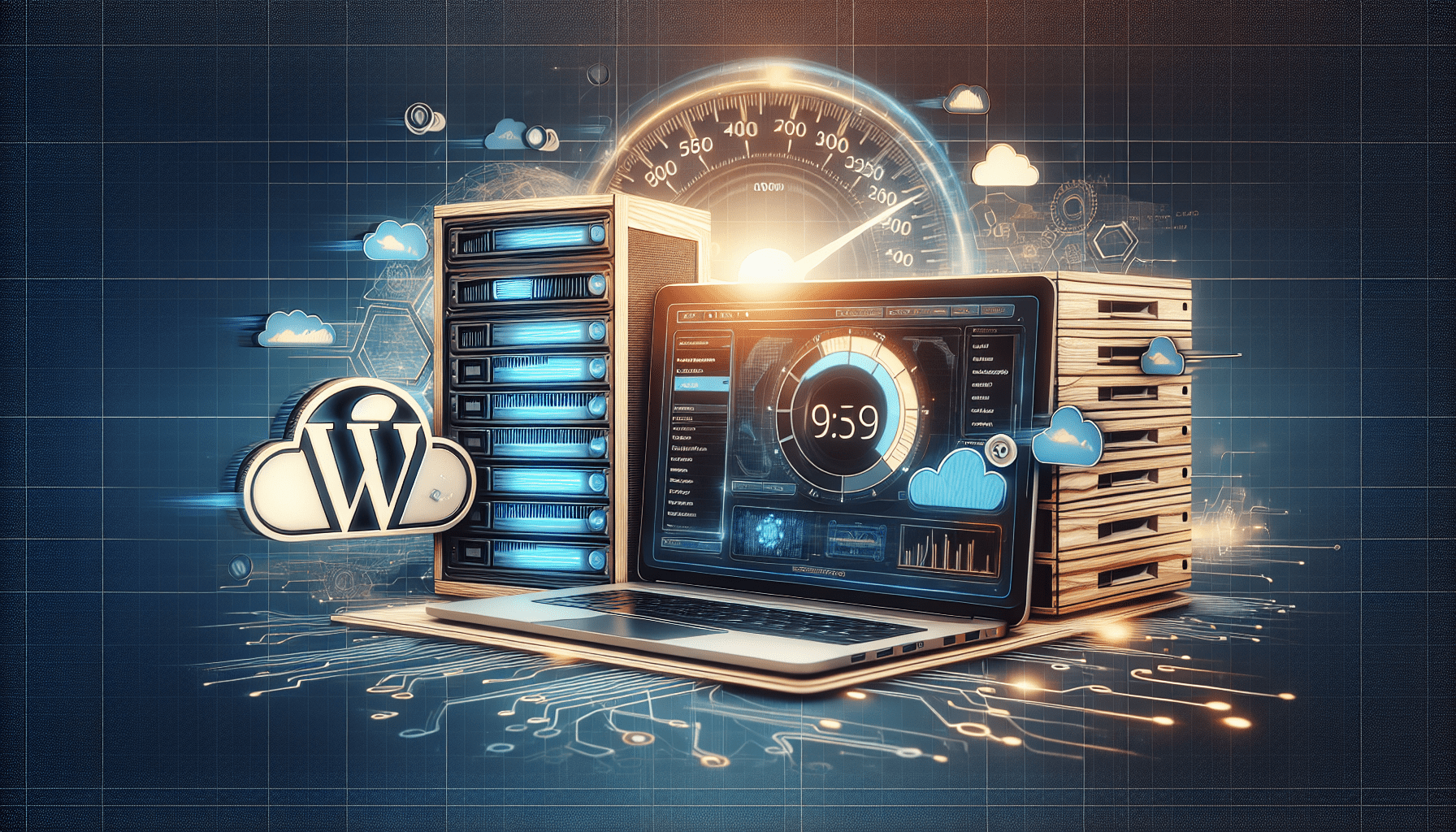Are you uncertain about how to select the best managed WordPress hosting provider for your website? Many people feel the same way, and it’s completely understandable. Choosing the right hosting can significantly impact your website’s performance, security, and overall user experience. Let’s get into the nitty-gritty of selecting a managed WordPress hosting provider that caters to your specific needs.

Understanding Your Hosting Options
When it comes to hosting a WordPress website, you have several options. Each type comes with its own advantages and challenges. Let’s break down the primary hosting types:
Shared Hosting
Shared hosting is commonly the least expensive option on the market. However, it has its limitations. Multiple websites are hosted on a single server, leading to a shared pool of resources such as RAM and CPU. If another site on your server experiences a traffic spike, your website’s performance may suffer. This option is typically best for small websites and blogs with minimal traffic.
VPS Hosting
Virtual Private Server (VPS) hosting offers a middle ground between shared hosting and dedicated hosting. It allocates more resources to each website, which can provide better performance. While VPS is generally more costly than shared hosting, it allows for greater control and is suitable for websites with moderate to high traffic. However, it’s worth noting that your site’s performance can still be affected by others sharing the same server.
Dedicated Hosting
For those seeking ultimate control and resources, dedicated hosting is the way to go. You will have an entire server exclusively for your website, allowing for robust performance. However, this type of hosting is the most expensive and often requires technical expertise, making it more suitable for large businesses or websites that expect high traffic volumes.
Managed WordPress Hosting
Managed WordPress hosting is designed specifically for WordPress websites. This type of hosting offers a tailored experience with features aimed at enhancing performance. You can expect automatic updates, backups, and enhanced security measures. Unlike other types of hosting, managed WordPress hosting is engineered to ensure your website runs smoothly and efficiently.
Benefits of Managed WordPress Hosting
Opting for managed WordPress hosting can significantly improve the health of your website. Here are some key benefits you’ll enjoy:
Automatic WordPress Updates
With managed hosting, you won’t need to worry about regularly updating WordPress. Your hosting provider will ensure your version of WordPress, as well as your themes and plugins, are always current. Regular updates are crucial in keeping your site secure from vulnerabilities.
Automatic Backups
Managed hosting providers typically automate the backup process for your website. This means that your WordPress core files, media, and databases will be backed up regularly, helping you recover from any unexpected issues or data loss with ease.
One-Click WordPress Installation and Staging
Getting your WordPress website up and running is seamless with managed hosting. Many providers offer one-click installation, allowing you to set up your site quickly. Staging environments are also available, enabling you to test changes before making them live. This is particularly important for troubleshooting or experimenting with new plugins and themes.
Built-In Performance Optimization
Managed WordPress hosting providers implement various enhancements to boost your site’s performance. This includes caching technologies, Content Delivery Networks (CDNs), and cloud servers. These features collectively contribute to improved loading times and user experience.
Enhanced WordPress-Specific Security
Security is a primary concern for any website owner. Managed WordPress hosting offers rigorous security protocols tailored for WordPress, including malware scanning, firewall protections, and automatic threat remediation. This level of specialized security can provide peace of mind knowing your site is well-protected.
Expert WordPress Support
Another key advantage of managed hosting is access to expert support teams knowledgeable in WordPress. Unlike generic hosting support, these teams are equipped to address specific WordPress-related issues you may encounter.
Comprehensive Site Management
With managed WordPress hosting, many routine tasks are handled for you. Site management tasks, including updates, security monitoring, and performance optimization, can be offloaded to your hosting provider. This allows you to focus on creating content and growing your audience.
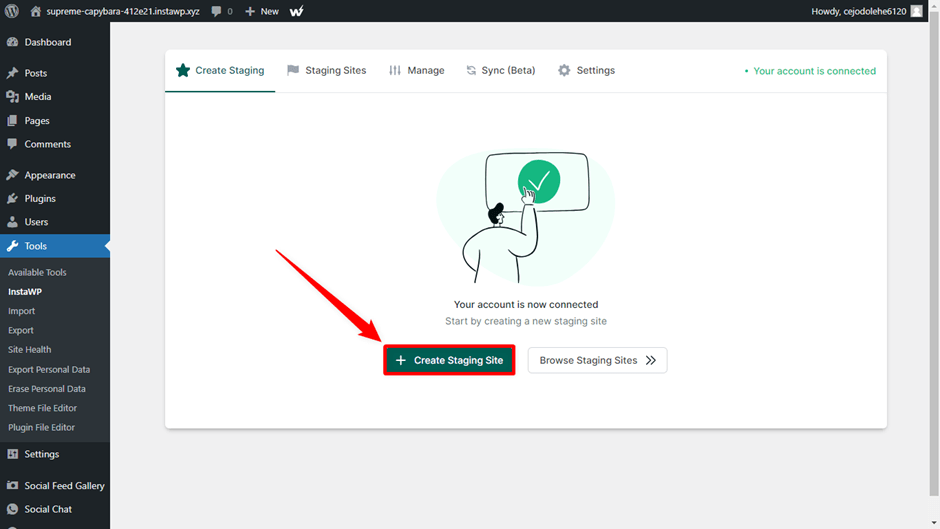
What Makes a Managed WordPress Hosting Provider the Best?
Finding the right managed WordPress hosting provider involves assessing various essential factors. Consider the following traits to help identify the best fit for your needs:
Guaranteed Uptime
A reliable hosting provider should guarantee high uptime—ideally 99% or more. Downtime can detrimentally impact your site’s visibility and user experience. Thus, a high uptime percentage ensures your website remains live and accessible to visitors.
Speed and Performance
Is your managed WordPress hosting optimized for speed? Page load times can dramatically affect your bounce rates and overall user satisfaction. Choose a provider that incorporates performance-boosting features, such as CDNs and caching systems.
Scalability
As your website grows, you’ll want to ensure that your hosting can scale accordingly. Check if the provider allows seamless upgrades to accommodate increased traffic without affecting site performance or uptime.
Security and Backups
Look for a host that prioritizes strong security measures. This includes regular backups, SSL certificates, firewalls, and real-time malware scans. Protecting your website from unexpected threats is imperative for long-term success.
Excellent Customer Support
Evaluate customer support options. How responsive is the service? Are they available 24/7, and can they resolve your issues effectively? Good customer support can make a world of difference when you encounter challenges.
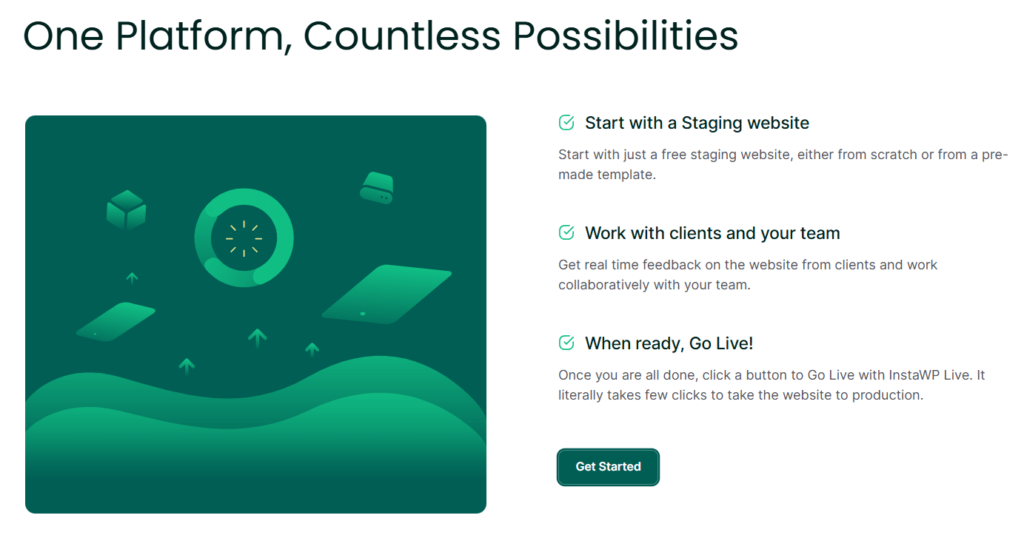
WordPress Hosting Best Practices
While managed WordPress hosting provides many built-in features, you can further enhance your site’s security and performance by following these best practices:
- Regularly Update Elements – Always keep your WordPress version, themes, and plugins updated.
- Utilize Strong Passwords – Strong passwords and two-factor authentication will add an extra layer of security to your site.
- Automatic Backups – Ensure that automatic backups are configured correctly and are working effectively.
- Test Backups Periodically – Running tests on your backups in a staging environment ensures their integrity and reliability during emergencies.
- Enable Real-Time Monitoring – Using real-time site monitoring helps safeguard your website against performance issues and security threats.
- Implement SSL Certificates – Secure your site data and protect your users by using SSL certificates.
- Use Security Plugins – Install reputable WordPress security plugins to defend against malware and cyber threats.
- Choose Lightweight Themes – Utilizing lighter themes and limiting the number of plugins will enhance website performance.
- Deactivate Unused Themes and Plugins – Regularly clean up your site by deactivating and deleting themes or plugins that are no longer in use.
- Favor Updated Plugins and Themes – Always opt for plugins and themes that have received recent updates to ensure compatibility and security.

Conclusion
Choosing a managed WordPress hosting provider is a crucial decision that can greatly influence your website’s performance and user experience. Seek a provider that ensures excellent uptime, fast speeds, robust security, frequent backups, scalability, and reliable customer support for a smooth experience. With this information at your disposal, you’re now in a strong position to make an informed choice that will benefit your WordPress website in the long run.