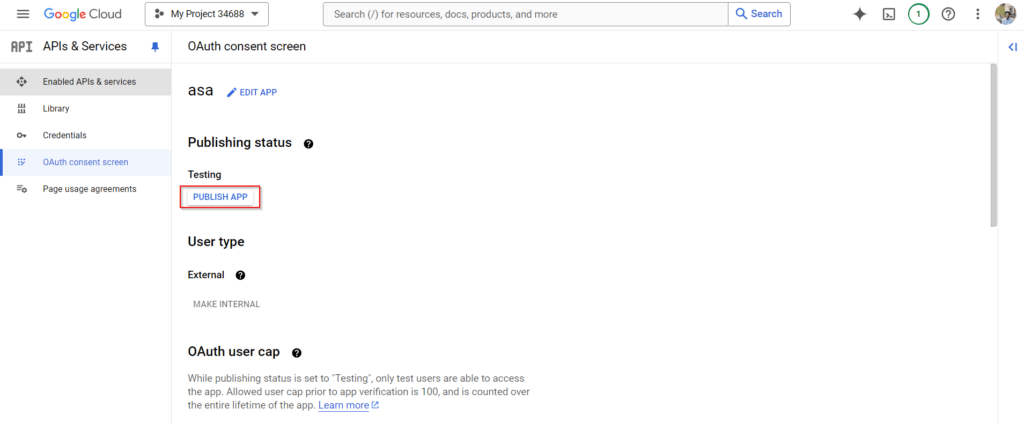What’s your go-to approach for organizing a virtual event? With the rise of remote work and online interactions, mastering the art of virtual events has never been more crucial. As you navigate the digital landscape, understanding how to harness powerful tools like Eventin’s Google Meet integration can elevate your online gatherings to new heights. This guide will walk you through the process of creating successful virtual events while maximizing engagement and communication.
How to Create Virtual Events in WordPress
Creating remarkable virtual events in WordPress is a breeze, especially with the Eventin plugin. Let’s break down the steps to get you started.
Step 1: Install and Activate Eventin
To kick things off, you’ll want to log into your WordPress dashboard. Navigate to the “Plugins” section, click “Add New,” and search for “Eventin.” Once you find it, click on “Install Now” and then “Activate.” This simple process will get the plugin up and running, setting the stage for your upcoming events.
Step 2: Generate Client ID & Client Secret Key
To enable Google Meet functionality, you’ll need a Client ID and Client Secret Key. Begin by visiting the Google Cloud Console. Select a project or create a new one by clicking on “Select a project” and then “Create a new project.” After naming your project and creating it, make sure to enable the Google Calendar API.
Next, navigate to the left-hand menu and select Credentials. Don’t forget to configure the consent screen by choosing “External” and selecting “Create.” Fill in the necessary information such as the app’s name and support email, and then save your changes. Once all that’s sorted, go back to the dashboard and publish your app by confirming those changes.
Step 3: Insert Client ID & Client Secret Key
Now, it’s time to bring everything together. Head over to the Eventin settings by navigating to Dashboard > Eventin > Settings > Integrations. Locate the Google Meet section, where you can input your newly generated Client ID and Secret Key. After saving your changes, authenticate with your Google Account, and voilà! You’ve successfully integrated Google Meet with Eventin, preparing your platform for virtual events.

Simplifying Virtual Event Management with Eventin’s Google Meet Integration
Eventin is more than just an event management tool; it’s an all-in-one solution for planning and executing successful virtual events. With its user-friendly interface, organizing events becomes a seamless experience.
Event Creation and Management
Take control of your events with Eventin’s intuitive features. Whether you’re organizing a virtual meetup or a hybrid conference, the plugin allows you to manage single or recurring events effortlessly. Plus, you’ll keep attendees informed with timely updates, ensuring a smooth experience from start to finish.
Attendee Management and Engagement
Managing your attendees doesn’t have to be challenging. With Eventin, participants can sign in with a quick and easy process, including the option to use scanned QR codes for large events. This approach not only streamlines attendance tracking but also enhances the overall experience for everyone involved.
Integration with Google Meet
One of the standout features of Eventin is its integration with Google Meet. This combination makes hosting online events a simple task while offering high-quality video conferencing for webinars, workshops, or large meetings. Participants can join from anywhere, without worrying about technical difficulties, ensuring a professional and engaging atmosphere.

Google Meet: Enable High-Quality Virtual Meetings
Google Meet serves as the backbone of effective online events hosted through Eventin. Here’s how it enhances the experience for both event planners and attendees.
User-Friendly Interface
The straightforward interface of Google Meet makes it accessible for everyone. Both event organizers and participants will find it easy to navigate, reducing any potential barriers to engagement and interaction.
High-Quality Video and Audio
When hosting online events, audio and video quality are non-negotiable. Google Meet excels in this area, using cutting-edge technology to ensure crisp video and clear audio, even with varied internet connections. You can focus on delivering engaging content, knowing that the technical side is covered.
Features of Integration
Google Meet comes equipped with functionality that enhances the interactive nature of your events. Presenters can share documents, slides, and even whiteboard sessions in real time, encouraging audience participation. This collaborative environment fosters a sense of community, making every attendee feel involved.
Whether it’s using Google Docs for shared notes or Slides for presentations, Google Meet integrates seamlessly with other Google tools, creating a comprehensive virtual event platform.
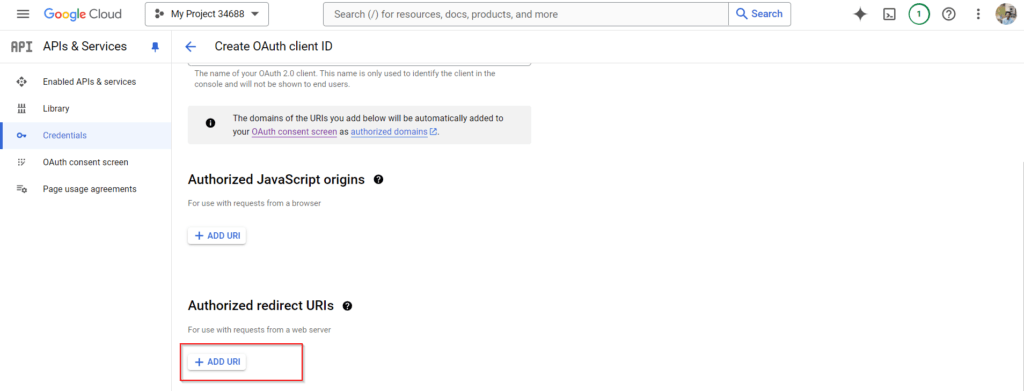
The Benefits of Google Meet Integration with Eventin
Integrating Google Meet with Eventin brings a wealth of advantages for every event planner. Here are some key benefits to consider:
Simplified Virtual Event Management
The blending of Eventin and Google Meet simplifies the process of organizing online events. You can manage your event through one platform without the hassle of switching back and forth between various applications. This integrated approach increases efficiency and allows you to focus on content rather than logistics.
Streamlined Communication
Having your event management and communication tools integrated means you can keep your attendees informed easily. Any updates, changes, or necessary information about the event can be communicated effectively, ensuring no one is left in the dark.
Cost-Effective Solution
With its budget-friendly nature, using Eventin in conjunction with Google Meet provides a cost-effective solution for virtual events. You eliminate the need for several costly software subscriptions, allowing you to allocate your budget towards enhancing the event experience itself.
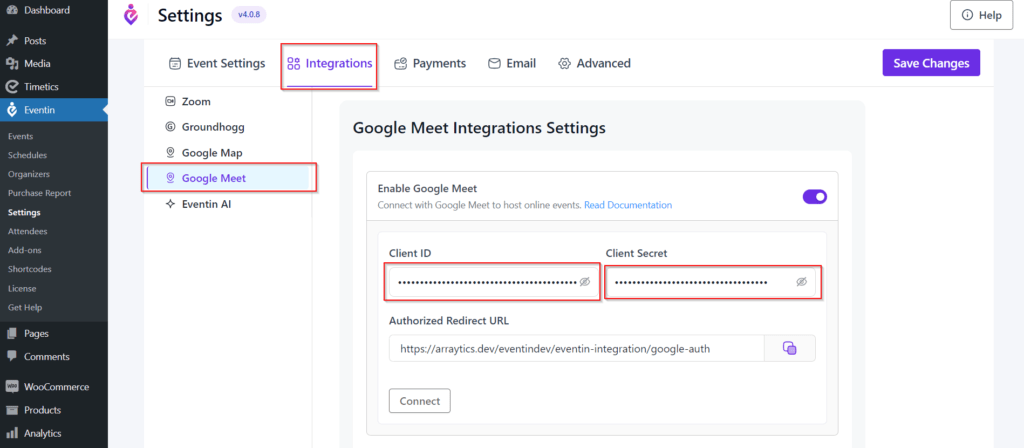
Integrate Google Meet for Virtual Events Today
Getting started with Google Meet integration in Eventin isn’t just a technical task; it’s about laying the groundwork for engaging and successful virtual gatherings. Here’s a quick recap of the steps:
- Install Eventin Plugin: Log into your WordPress and activate Eventin.
- Generate Credentials: Acquire your Client ID and Secret Key from Google Cloud Console.
- Input Credentials: Insert those credentials in the Eventin settings to complete the integration.
- Create Your Event: Start crafting your virtual event, utilizing both Eventin’s management tools and Google Meet’s features for a successful online gathering.
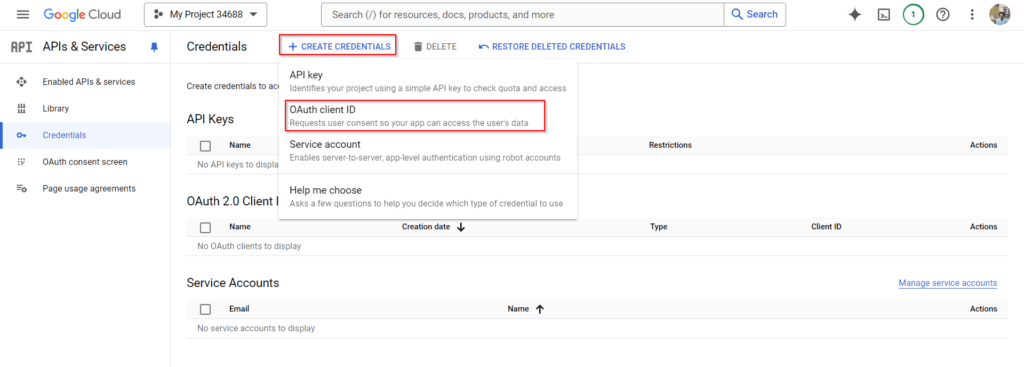
Conclusion
Adapting to virtual environments can seem overwhelming at first, but tools like Eventin’s Google Meet integration make it easier than ever. By streamlining event management and enhancing communication, these tools empower you to create memorable virtual events that engage and captivate your audience.
So, whether you’re planning a small team meeting or a large-scale conference, take these simple steps to unlock the full potential of your virtual events. The fusion of Eventin and Google Meet offers everything you need to deliver professional, high-quality experiences that your participants will appreciate. Start your journey today, and transform the way you approach virtual events!