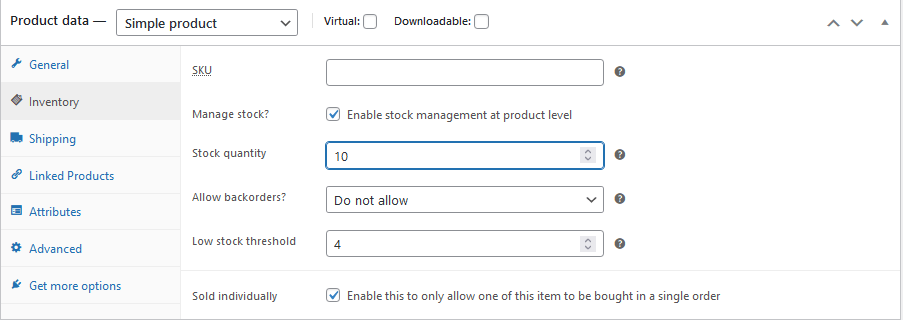What if your customers could promote your business for you and earn rewards while doing so? Wouldn’t that be a win-win situation? In the realm of eCommerce, you can facilitate this through WooCommerce referral coupons. This strategy not only incentivizes your existing customers but also attracts new ones. Let’s walk through how to create WooCommerce referral coupons in 2024 and see how implementing this can take your business to the next level.
What is a WooCommerce Referral Coupon?
A WooCommerce referral coupon is essentially a unique discount code that your customers can share with their friends or family. When someone uses this code during a purchase, both the referrer and the new customer receive a discount or some form of reward. It’s a simple yet powerful way to encourage word-of-mouth marketing while rewarding your loyal customers for helping you grow.
Why Use Referral Coupons in WooCommerce?
Utilizing WooCommerce referral coupons can dramatically transform your customer acquisition strategy. Here are some compelling reasons to implement this approach in your online store:
-
Increased Reach: Referral coupons naturally introduce your business to a larger audience as customers share codes with others.
-
Credibility and Trust: People tend to trust recommendations from family and friends more than traditional advertisements, boosting the credibility of your brand.
-
Cost-Effective Growth: Compared to other marketing strategies, referral coupons usually require a lower investment while often yielding great returns.
-
Boost in Sales and Revenue: As more customers find out about your store through referrals, your chances of increased sales and revenue improve disproportionately.
-
Enhanced Customer Engagement: Your current customers get more involved with your brand and its growth by sharing their love for your products.
-
Strengthened Customer Relationships: Building rapport with existing customers fosters loyalty, encouraging them to come back.
-
Repeat Customers: As your referral program evolves, it nurtures repeat purchases, making your customers more likely to return.
-
Enhanced Brand Visibility: Each time a referral code is shared and used, it increases awareness about your business among potential customers.
-
Rewarding Loyalty: A referral program acknowledges and appreciates the loyalty of your current customers by giving them exclusive rewards.
Guide to Create and Customize Referral Coupons in WooCommerce
Creating referral coupons in WooCommerce isn’t readily available within the default settings. Therefore, to implement a referral coupon system, you will need a third-party plugin. One of the top solutions available is EchoRewards. Below, you’ll find a step-by-step guide on how to set up and customize referral coupons using this plugin.
Step 1: Install WooCommerce Referral Plugin
To get started, install and activate the EchoRewards plugin. This is a free tool that comes with essential features. However, for advanced functionalities, consider opting for their premium plan.
- Go to your WordPress dashboard.
- Navigate to Plugins > Add New.
- Type “EchoRewards” in the search bar and hit the “Install Now” button.
- After the installation, press Activate to start using EchoRewards.
Step 2: Set Referral Coupons with EchoRewards
Next, you’ll want to set up the referral coupons. This step involves deciding how the referral coupons will function in terms of discounts and uses. Follow these guidelines when you go to EchoRewards > Referral Settings:
- Referral Program Status: Toggle this option on to allow customers to start sharing their referral codes.
- Referral Coupon Type: Choose the type of discounts you want to offer, whether percentage-based or fixed.
- Discount Amount: Specify how much discount will be provided for referrals.
- Referral Status: If you’d like customers to make a first purchase before they can refer, enable this option.
- EchoRewards Menu Name and Icon: Give your coupon a name and choose an icon for style.
Once you’ve adjusted these settings, save your changes.
Step 3: Set Referral Rewards for Referrers
Now, it’s time to reward your customers who refer others. Click on the “Reward Settings” tab adjacent to the “Referral Settings.” You’ll need to configure the following:
- Reward Coupon Type: Decide on the style of the coupon.
- Reward Discount Amount: Set the amount of the reward discount.
- Minimum Purchase Amount: Define how much a customer needs to spend to be eligible for the reward.
- Reward Discount Capping: Limit the maximum discount amount that can be used.
- Coupon Validity and Usage Limit: Set an expiration date and the number of times a coupon can be used.
Once you’ve filled everything out, save your changes.
Go Beyond with Regular Referral Solutions
While the free version of EchoRewards offers valuable functionalities, upgrading to a premium version opens doors to more advanced features.
Here are a few advantages that come with EchoRewards Pro:
- Advanced Customization: Set personalized referral messages for your users.
- Flexibility in Coupons: Easily modify coupon names and visuals.
- Minimum Purchase Settings: Impactively control coupon eligibility based on spending limits.
- Floating Pop-up Features: Engage customers by displaying a referral pop-up directly on your website.
- Product and Category Control: Manage what products or categories are included or excluded from referral campaigns.
- Usage Limits: Control how often reward coupons can be utilized by your customers.
Get Started with Custom WooCommerce Referral Coupons
Implementing custom referral coupons can be a game-changer for your business. These coupons not only draw new customers but also enhance existing customer relationships, increase sales, and build loyalty.
By following the guidance outlined above, you can establish an efficient referral program that will foster considerable growth for your business. Don’t overlook the potential these referral campaigns have for improving word-of-mouth marketing and boosting your overall sales strategy.
Start crafting your referral program today and watch as your business flourishes through the powerful influence of your satisfied customers!